*Android device with near-field communication (NFC), running Android Lollipop (5.0) or higher.
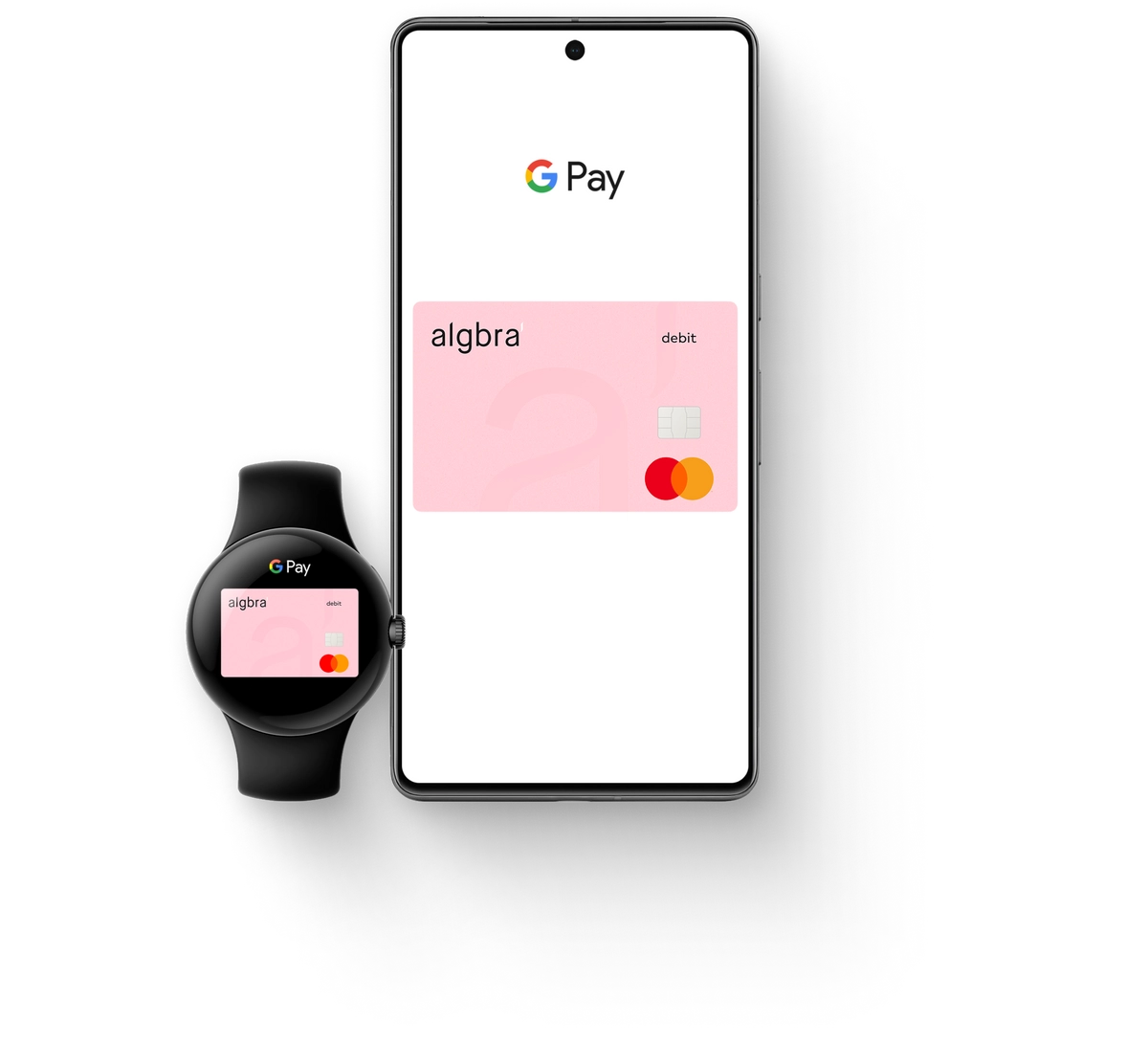
Use Google Pay wherever you see one of these symbols.


Add your Algbra debit card to Google Pay
Google Pay lets you make fast, simple and secure,
contactless payments with your Android devices.*
Here’s how to get started.
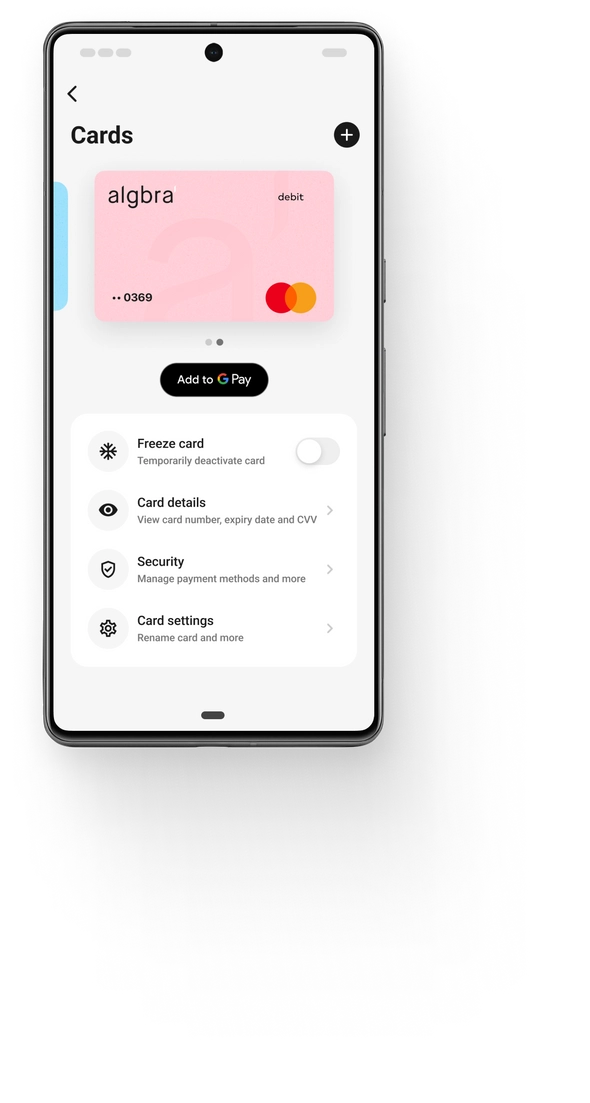
Make fast, simple and secure payments
Google Pay is the fast, simple and secure way to pay in stores, in apps and online with your Android devices* and Google Chome browser. Don’t waste time manually enter your payment details each time, they’re already there and ready to use.
Combined with your Algbra cards existing protections, Google Pay encrypts your payment information and never sent to or stored by merchants.

Frequently Asked Questions
How secure is Google Pay?
